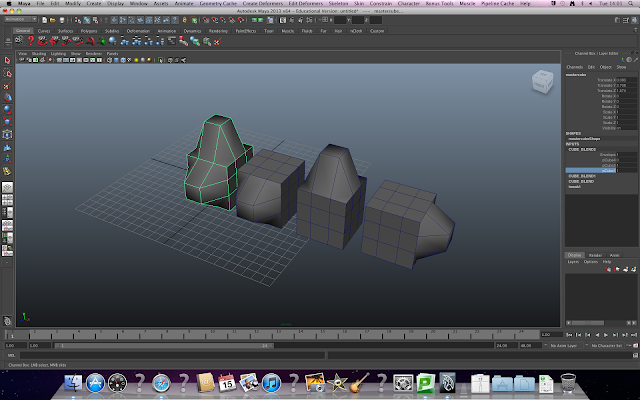 Blend shapes are very useful for making the movements of characters more realistic. The above image is a demonstration to how they work. I made 4 cubes, then i deformed each one in a certain way, front, top and right. I then selected them all, making sure the first (master) was the last selected. Then i went into the animation menu and selected blend shapes. Now when I select the the blend shape value on the right tool bar the master cube deforms to the other cubes on the right.
Blend shapes are very useful for making the movements of characters more realistic. The above image is a demonstration to how they work. I made 4 cubes, then i deformed each one in a certain way, front, top and right. I then selected them all, making sure the first (master) was the last selected. Then i went into the animation menu and selected blend shapes. Now when I select the the blend shape value on the right tool bar the master cube deforms to the other cubes on the right.
Taking a look at some films I wanted to watch and picking them apart and taking a look at, characters, effects, writing and other things. I give each a rating at the end based on the aspects I have looked at.
Monday, 17 June 2013
Resub// Blend Shapes
Today we learnt about blend shapes and how they are used in Maya. Blend shapes all you to deform multiple shapes so that you have a smooth blend between movements. Such as when someone opens their mouth their cheeks recede inwards because the skin stretches.
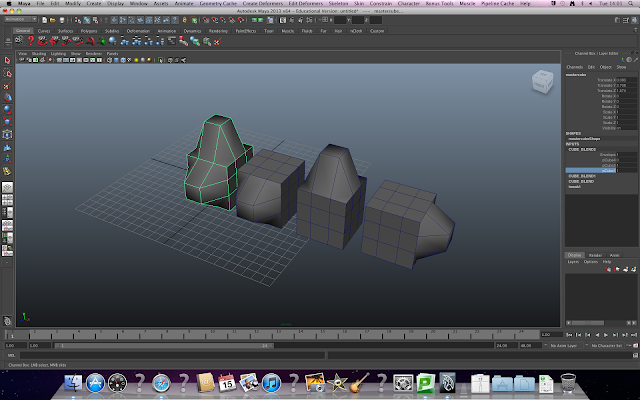 Blend shapes are very useful for making the movements of characters more realistic. The above image is a demonstration to how they work. I made 4 cubes, then i deformed each one in a certain way, front, top and right. I then selected them all, making sure the first (master) was the last selected. Then i went into the animation menu and selected blend shapes. Now when I select the the blend shape value on the right tool bar the master cube deforms to the other cubes on the right.
Blend shapes are very useful for making the movements of characters more realistic. The above image is a demonstration to how they work. I made 4 cubes, then i deformed each one in a certain way, front, top and right. I then selected them all, making sure the first (master) was the last selected. Then i went into the animation menu and selected blend shapes. Now when I select the the blend shape value on the right tool bar the master cube deforms to the other cubes on the right.
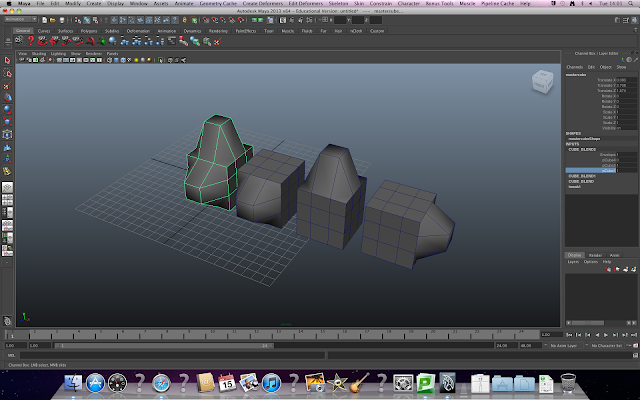 Blend shapes are very useful for making the movements of characters more realistic. The above image is a demonstration to how they work. I made 4 cubes, then i deformed each one in a certain way, front, top and right. I then selected them all, making sure the first (master) was the last selected. Then i went into the animation menu and selected blend shapes. Now when I select the the blend shape value on the right tool bar the master cube deforms to the other cubes on the right.
Blend shapes are very useful for making the movements of characters more realistic. The above image is a demonstration to how they work. I made 4 cubes, then i deformed each one in a certain way, front, top and right. I then selected them all, making sure the first (master) was the last selected. Then i went into the animation menu and selected blend shapes. Now when I select the the blend shape value on the right tool bar the master cube deforms to the other cubes on the right.
Labels:
VFX
Subscribe to:
Post Comments (Atom)
No comments:
Post a Comment